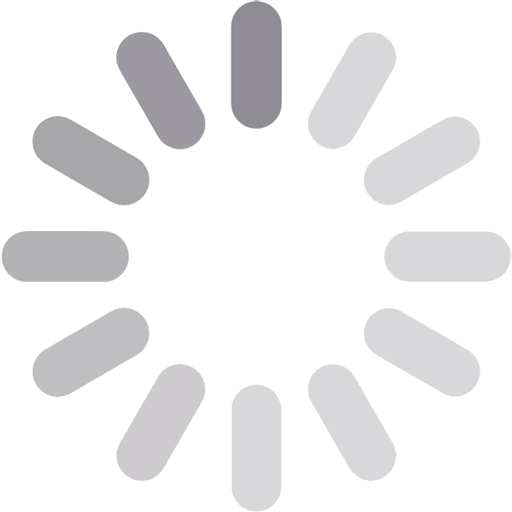Have you ever sat in a long line at a toll plaza, looking for cash? If yes, then you can say goodbye to that hassle. FASTag is here to save the day. But how to get FASTag immediately? It’s easier than you think. This blog post will walk you through the simple steps to grab your FASTag and zoom through toll booths without a second thought. Let’s hit the road!
Table of Contents
ToggleFASTag is like a magic sticker for your vehicle. Stick it on your windshield, and it works wonders when you hit the road. FASTag is a small electronic tag that uses radio waves. It’s linked to your bank account or a prepaid wallet.
When you approach a toll plaza, sensors read your FASTag. Money gets deducted automatically—no cash, no fuss!
FASTag made its debut in India around 2014. Since then, it’s been saving us from long queues and spare change hunts.
With FASTag, you skip those long toll plaza lines. Imagine breezing through without waiting! Your FASTag links to your bank account or a prepaid wallet. When you drive through, the toll amount gets deducted automatically.
No more digging for change or fumbling with notes. FASTag makes toll payments seamless. FASTag saves you precious time during your road trips.
FASTag works across all national highways. So whether you’re cruising through Maharashtra or exploring Kerala, it’s got you covered.
Below are the steps to get a FASTag. Here is how to get FASTag immediately:
And voilà! You’re all set.
Here are some easy ways to top up your FASTag wallet:
Few Clicks, Few Minutes: Visit EaseMyDeal.
NETC FASTag Website
PayZapp: Use PayZapp for a hassle-free recharge.
Anytime, Anywhere: Recharge your FASTag issued by different banks on Paytm.
Payment Options: You can use debit cards, credit cards, net banking, Paytm wallet, or UPI to recharge the FASTag. This way you will avoid toll fines and hassles.
We hope that after reading this, you must have understood how to get a FASTag immediately. By following easy steps like visiting an authorised issuer and activating your tag online, you can quickly get your FASTag and enjoy hassle-free toll payments. Remember, FASTag makes travelling smoother and faster, so grab yours today!